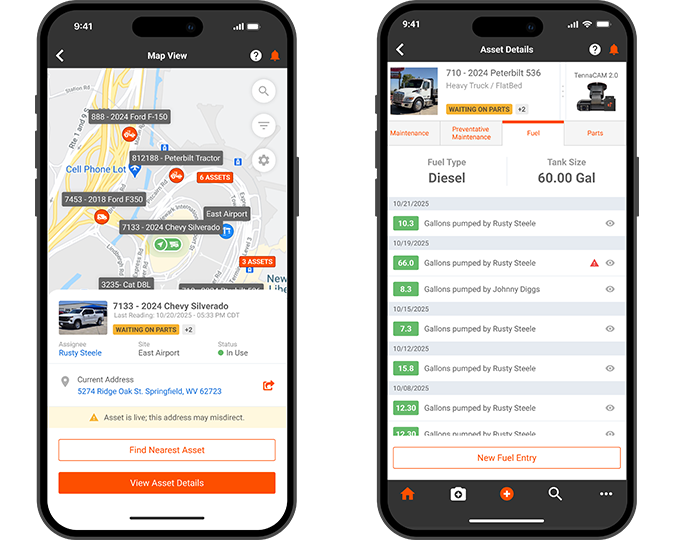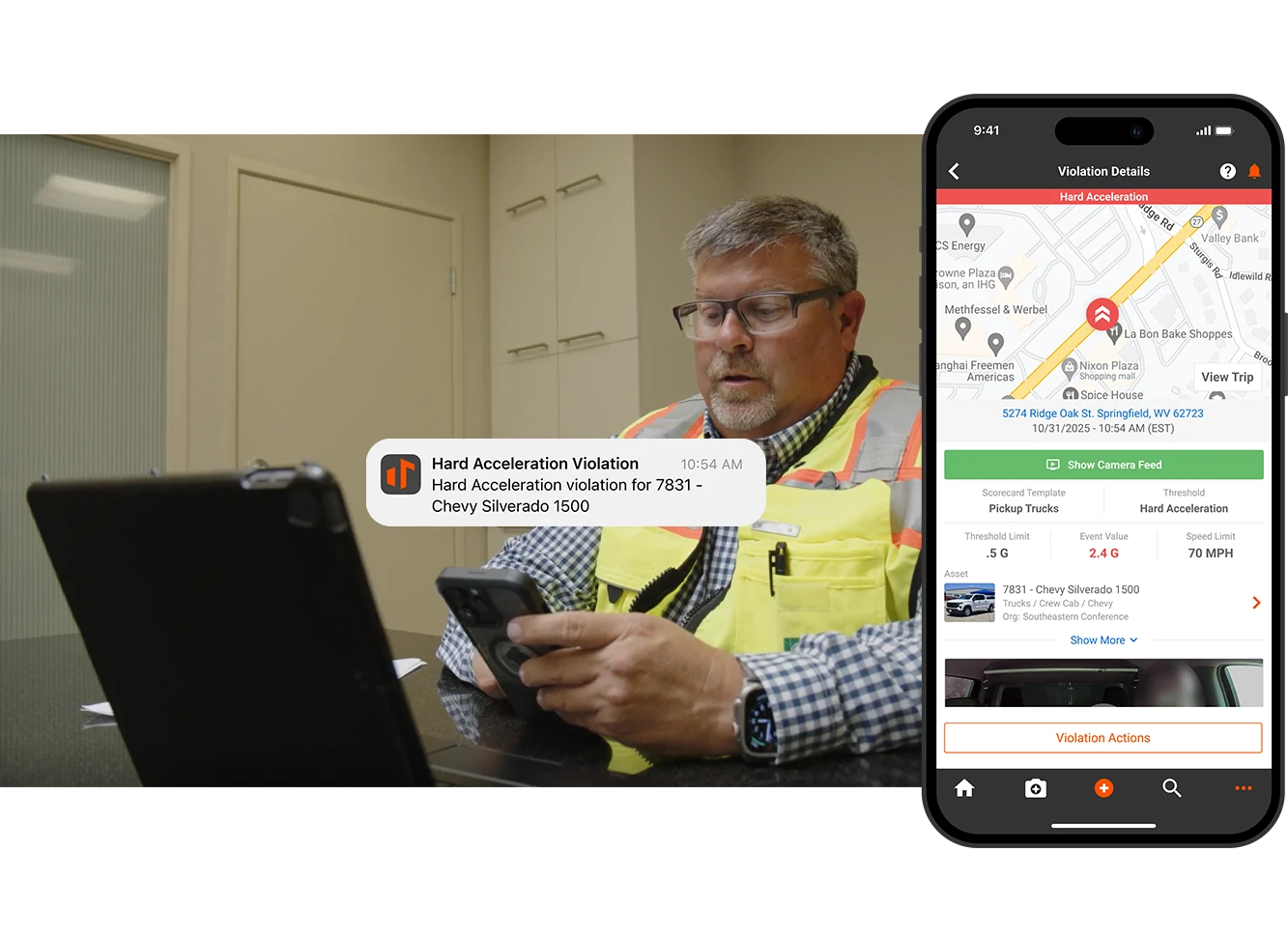Fleet Tracking & Equipment Management App
Equipment Tracking and Management Where and When You Need it
Stay connected to your mixed fleet from the field, shop, the jobsite trailer or the side of the road — no desk required. With Tenna’s fleet tracking and equipment management app, construction teams can manage important asset information right from their tablets and phones.
This construction-focused app, available for Android and iOS devices, serves as your field-side portal to equipment management, enabling real-time updates, operation tracking, and maintenance workflows — all synchronized with Tenna’s platform.
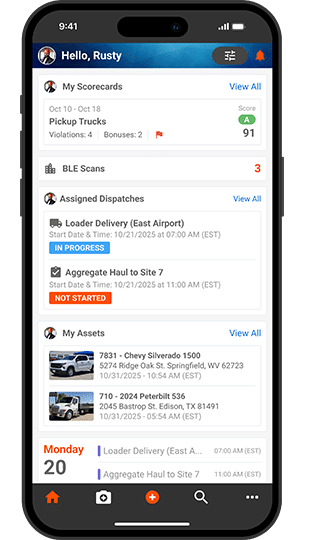
How Tenna’s Equipment Management App Works
Create new assets directly in the app and link them to the proper Tenna asset trackers after installation and verification to enable mixed fleet tracking. Trackers sync to the Tenna platform, so you can see your fleet from anywhere on your desktop or mobile app on the go.
Use in-app QR barcode scanning to update location, status, condition, or assignment information of your equipment. Manage quantities and see locations for consumable and parts inventory.

BLE-enabled assets are detected when in rayour account, ensuring minimal hands-on steps. The more users running the Tenna App, the larger the discovery network of BLE beacons.
View full asset records of your mixed fleet from your desktop, phone, or tablet. This includes status, equipment use, maintenance history, asset location on live maps, driver score, inspections and more. Set up role-based access to ensure users see what they need.
Submit work orders and maintenance requests with voice memos, photos, and notes. View upcoming preventive maintenance across all assets—and trigger, reschedule or cancel the service. Field and shop can stay in sync on progress and re current work order status directly in the app.
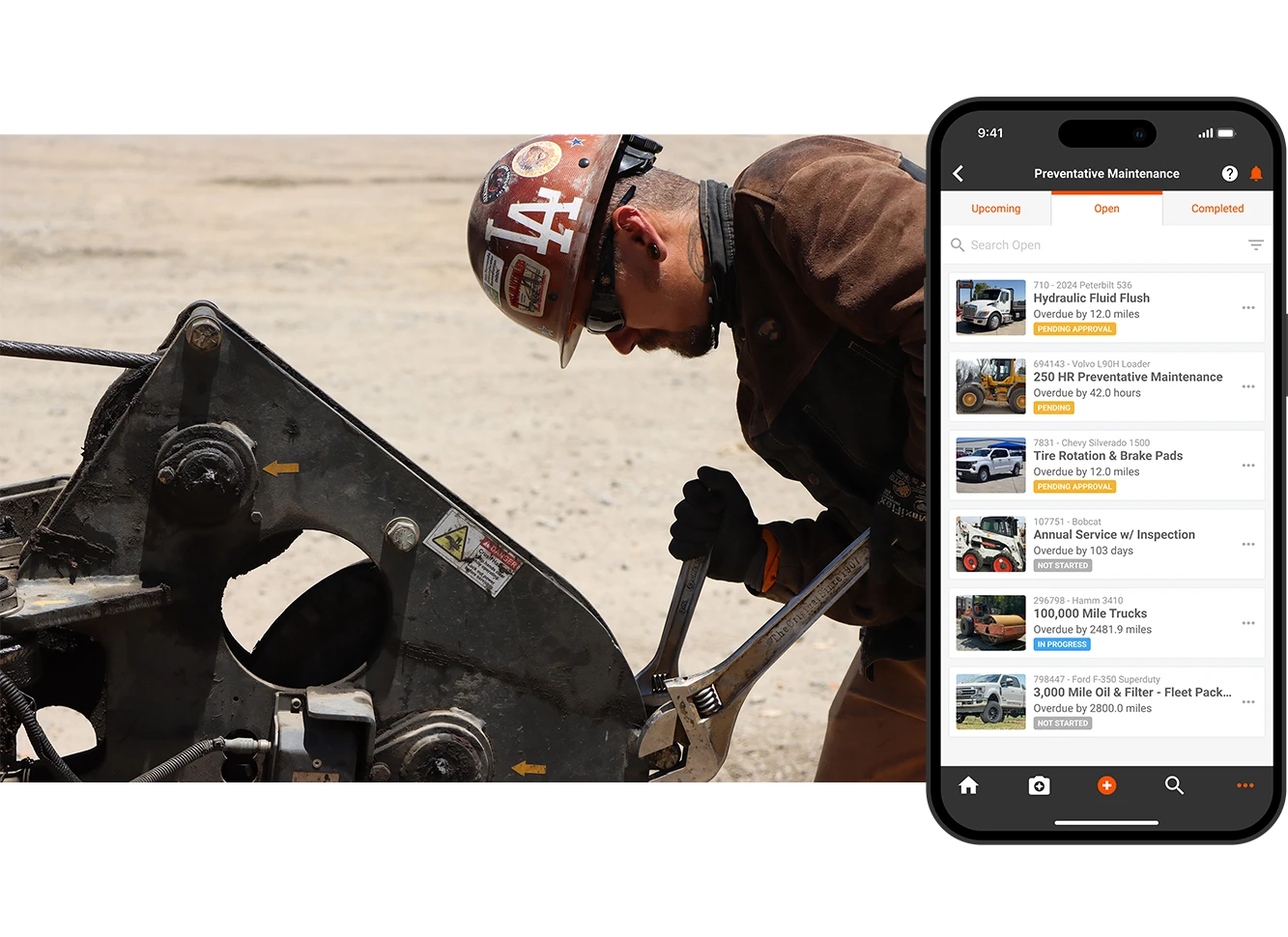
Access real-time information on parts locations, stock levels and usage across locations. Notify shop or warehouse of part requests for specific work orders and track the status of requests as well as costs.

Mechanics can enter the hours they worked on the Tenna app via mobile device or tablet, select the work order or equipment they’re servicing, and assign the appropriate cost code for accurate billing. Time cards are created automatically, submitted for approval, and approved or rejected—all from the app.
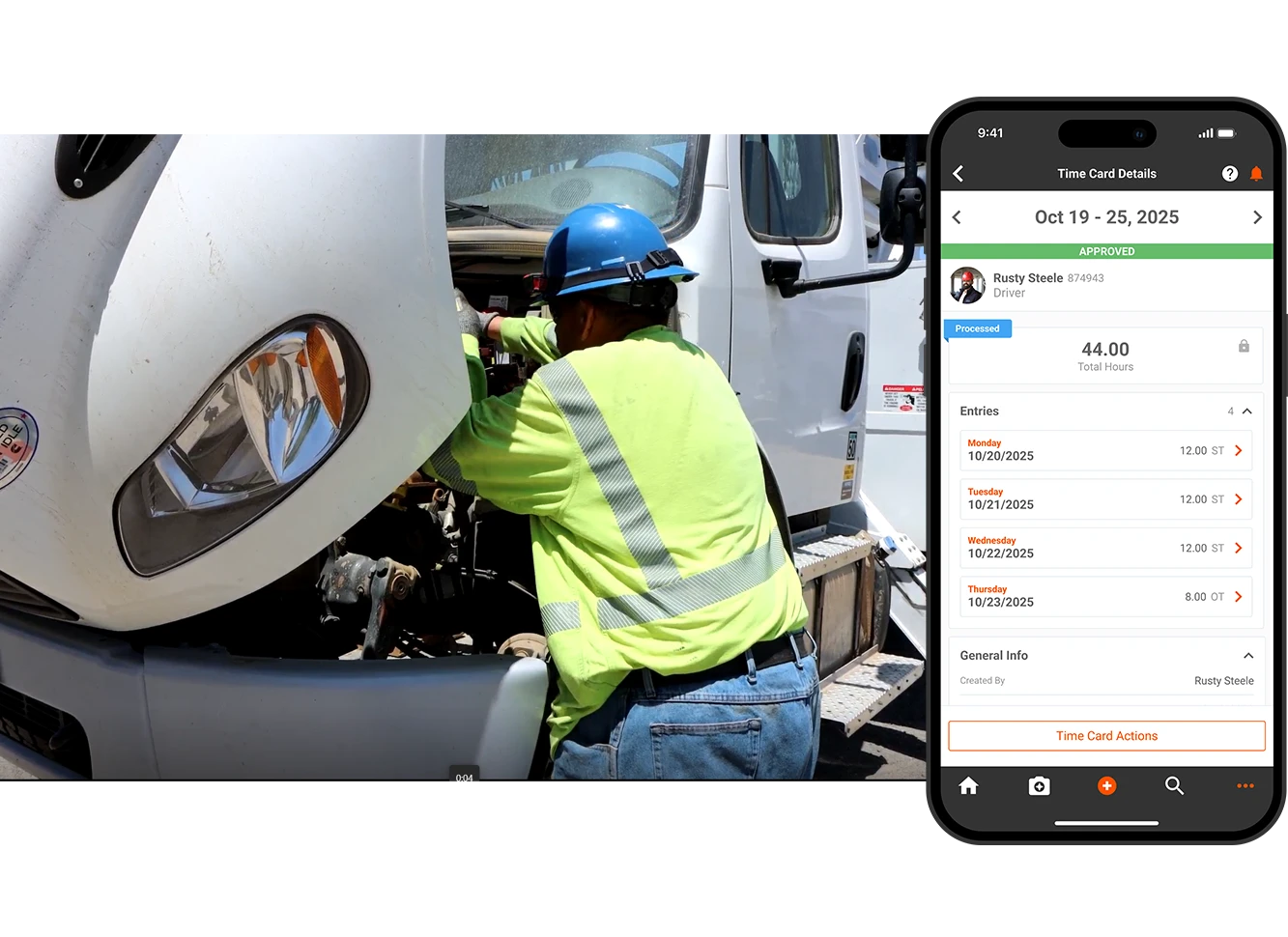
Complete custom equipment inspections and DVIRs from the field via the app. Attach photos, notes, and signatures on the go. Plus, mechanics can resubmit equipment after failed inspections. Data syncs automatically with your account, even when working offline.
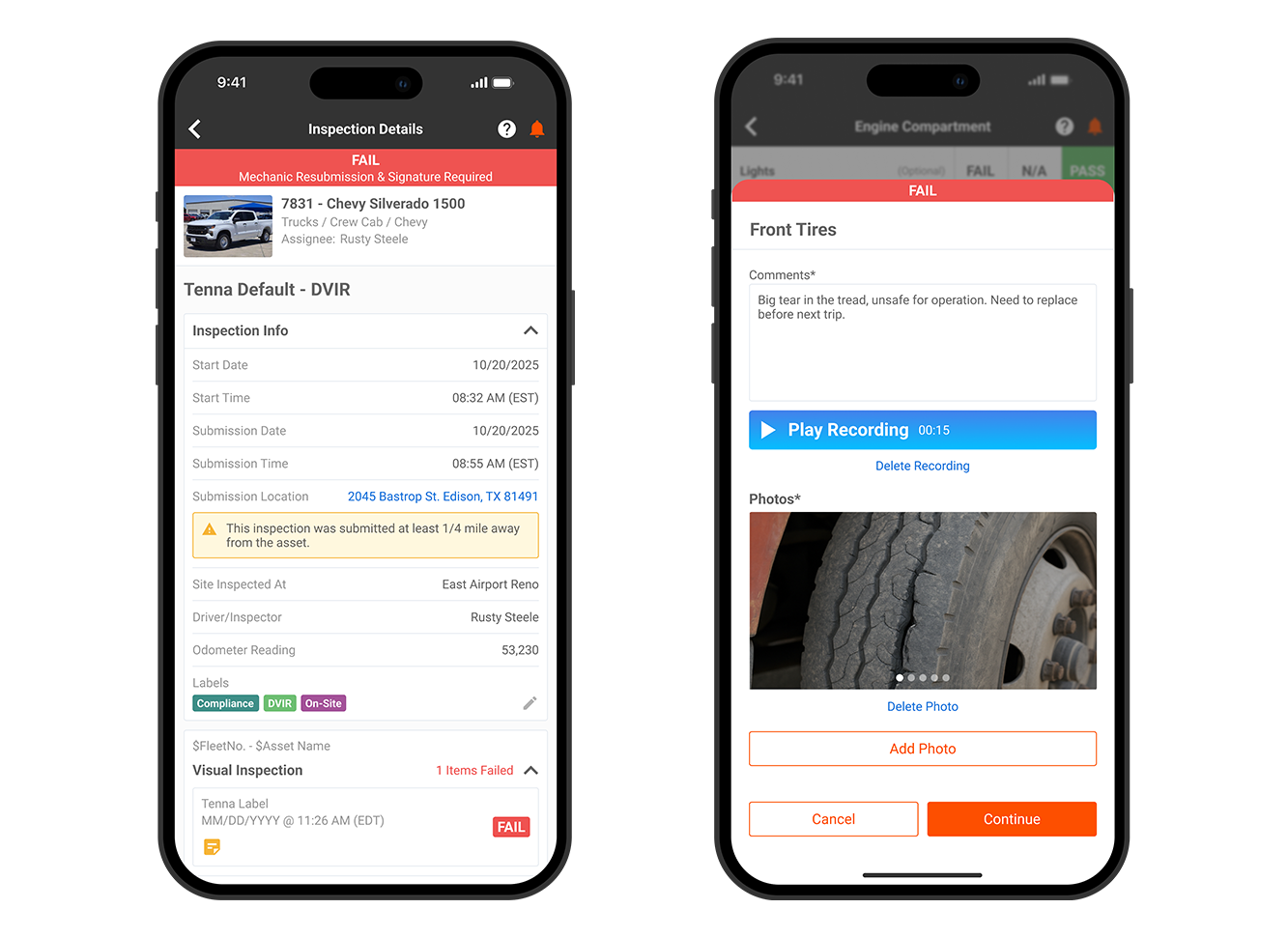
Safety managers can keep their fleet compliant from anywhere. Receive real-time alerts and access inspections through the Tenna app. Contractors can also tie data from safety tools, such as driver and operations scorecards, to internal compliance tracking.
Field users can request equipment, crews, and labor resources directly through the app. Approval notifications and workflows prevent missed needs and delays. Managers can choose assets from their fleet for requests, approve or reject requests directly via mobile.

Scan and store data using offline mode, so you aren’t limited when you’re out of cellular coverage. Contractors can still create and make status changes to maintenance requests and work orders, submit inspections, scan QR trackers and detect BLE beacons. This data automatically syncs to your Tenna account when you’re in service again, ensuring there’s no data gaps.


“A lot of times people are looking for various pieces of equipment. Instead of sending a text out to everybody in the company, they can go on the Tenna app and see the last place the asset was and start there, instead of sending us on a wild goose chase.”
E-Z Construction
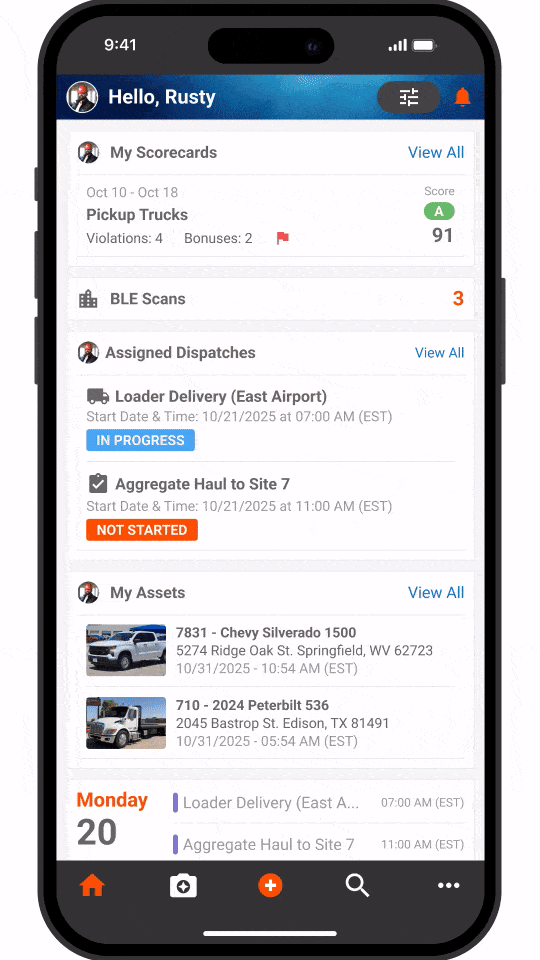
Key Equipment Management App Features
- Mobile-first interface designed for field operations
- Simplified construction workflows and shortcuts
- Built-in QR/Barcode scanner
- Offline data capture with automatic sync
- Bluetooth (BLE) background scanning
- Push notifications and alerts
- Work order and repair request posting
- Easy inspection submissions
- In-field parts and consumables adjustments
- Site transfer and reservation module
- Role-based access and permissions
Curious what other must-have capabilities equipment management apps should have? Check out our post on Everything You Need to Know About Fleet Tracking Mobile Apps.
See it in Action.

Benefits of Using a Fleet Tracking & Management App
Boost Field Efficiency & Communication
Crews no longer need to return to the office for updates or approvals. On-the-go access to key information and easy data entry for updates keeps your system current and reduces calls and delays.
Office staff always sees what is happening in the field in real time. This keeps mechanics, operations, and project teams aligned.
Cut Costs & Eliminate Equipment Waste
Better maintenance planning and parts management, real-time utilization data and asset tracking, and easy dispatching helps eliminate duplicate purchases and rentals as well as emergency repairs.
Plus, field-updated data flows into dashboards, analytics, and reports to guide fleet replacement and rental decisions better.
Minimize Unexpected Breakdowns & Downtime
Immediate reporting catches issues before they escalate. Fast access to on-site data keeps maintenance on schedule.
Proactive maintenance scheduling based on usage, not just calendar time, coupled with field-initiated maintenance requests, ensures your machines are serviced before breakdowns and maintenance needs occur.
Ensure Compliance and Safety Standards
Maintain safety and compliance with quick access to your safety data from the Tenna app.
Tenna consolidates data from telematics, scorecards, dash cams, and inspections, including DVIRs, so you can ensure your fleet stays in compliance with state and federal regulations as well as insurance requirements.
Stop Construction Site Theft
Real-time GPS tracking and geofencing
send instant alerts through the Tenna app for unauthorized movement. This helps quickly recover stolen assets.
Field supervisors scan assets at jobsite boundaries for accurate counts and fewer missing items.
How Tenna's App
Streamlines Operations

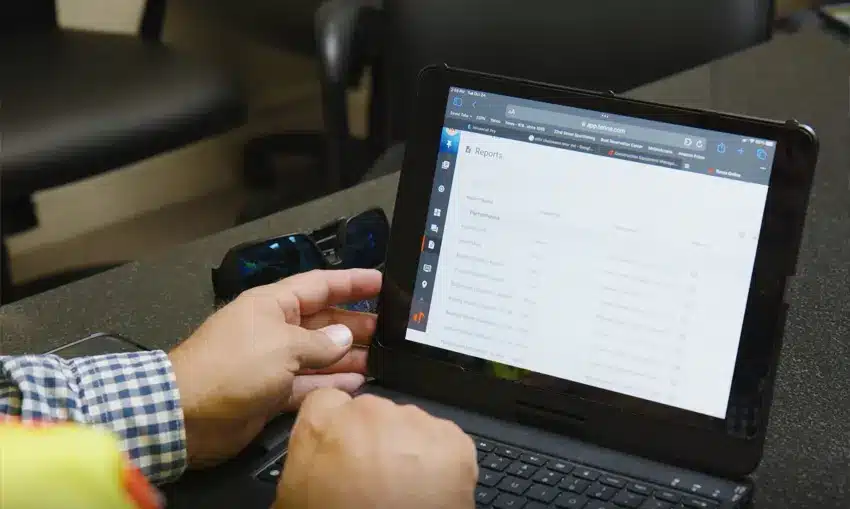
Read how Shoring Engineers saved money by digitizing equipment records with Tenna. The contractor could quickly access crane files from the app during annual and quad inspections.
Ready for field, shop, and office to speak the same language?

Learn more about Tenna’s equipment management app.
Frequently Asked Questions
What devices support the Equipment Management App?
The app is available for iOS and Android devices and optimized for tablets or phones.
How many employees can use the app?
Tenna offers unlimited users for our partners. Once you’re a customer, your entire operation can download and leverage the Tenna app without additional charges.
Can I capture data when there’s no network connectivity?
Yes. The app supports full offline mode and syncs data once a connection is restored. Users can continue using the app for scans, maintenance requests, inspections, etc. in offline mode
Will BLE-tracked assets appear automatically on the app?
Yes. BLE devices are detected in the background when within range of the mobile device.
Can users submit work orders or repair requests from the app?
Absolutely. Technicians can submit requests with photos, voice memos, and notes — and track status in real time.
Is the Parts Inventory module accessible via the app?
Yes. Users can adjust parts and consumables counts and request restocking on the go.
How hard is the app to use?
Tenna’s app is designed for construction and field crews. It’s easy to use, intuitive, quick, and reliable. We use language and design that make sense for contractors and keeps construction workflows in mind.
How is security handled?
Role-based access controls ensure users only see what they need. Tenna customers can also set up app users versus contacts in the app, which don’t have access to the platform. All data transmissions are encrypted.
Find Out More!
Book a Demo