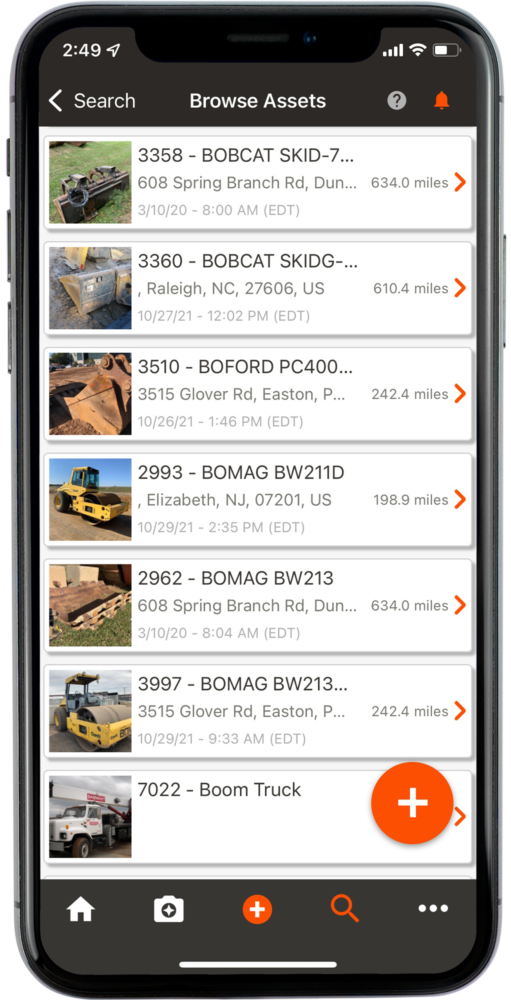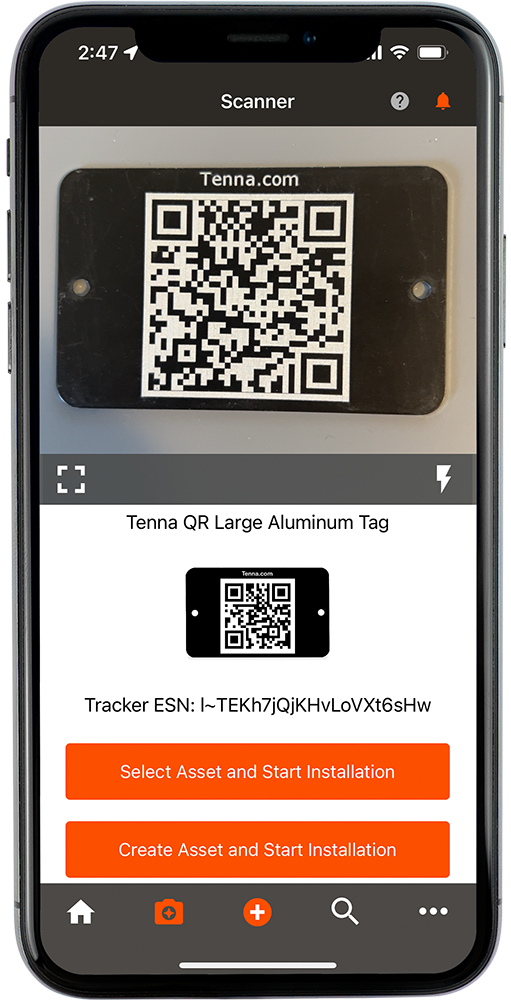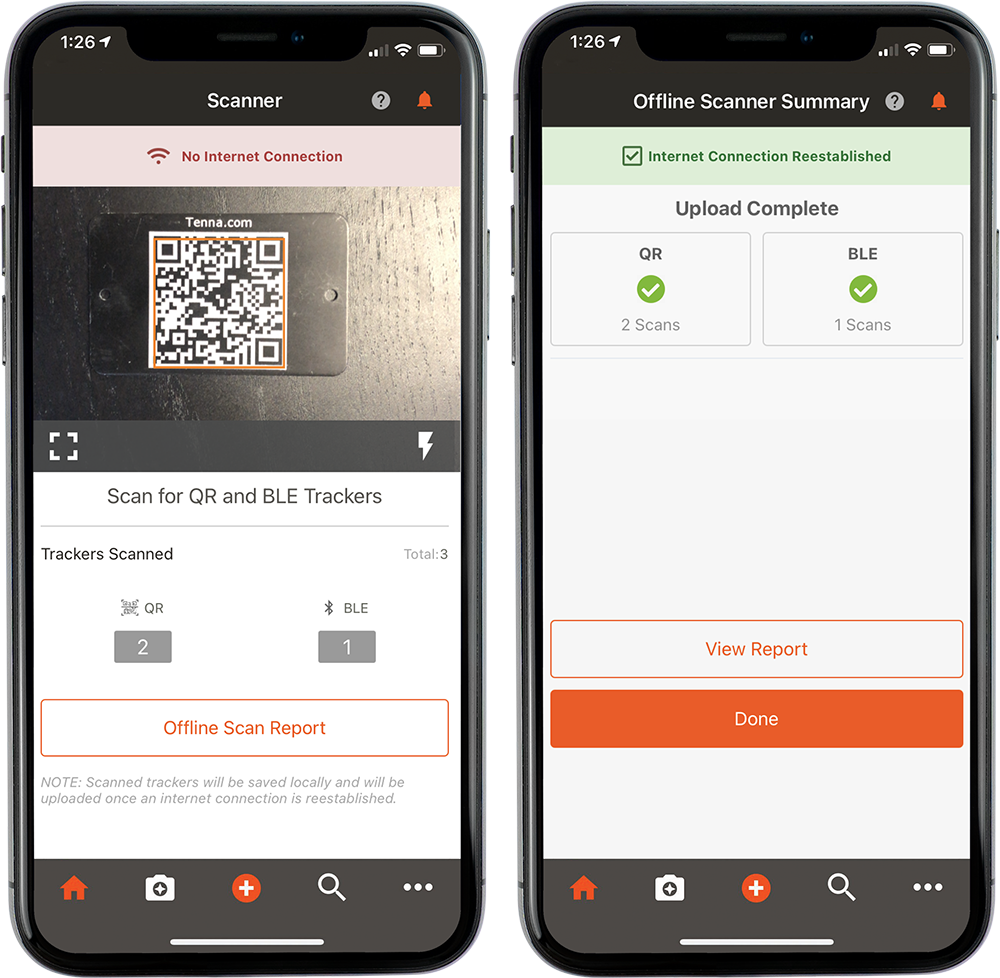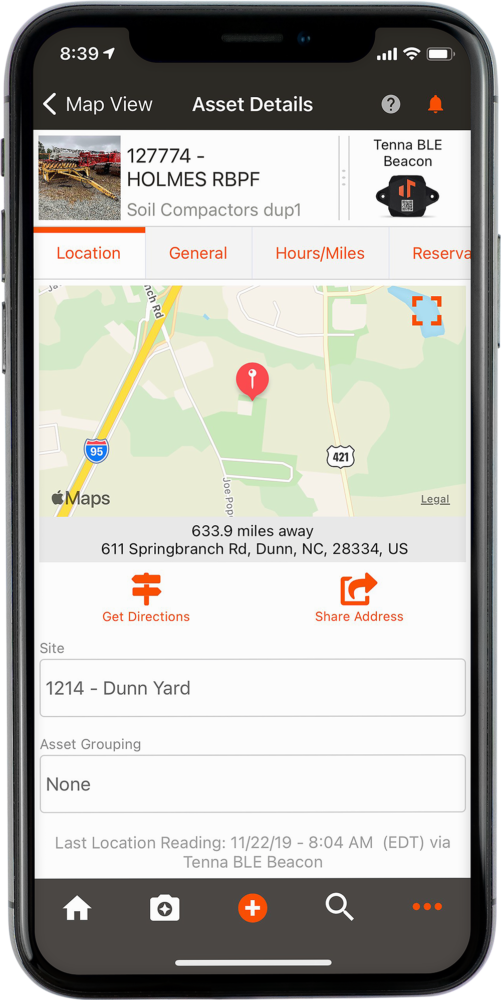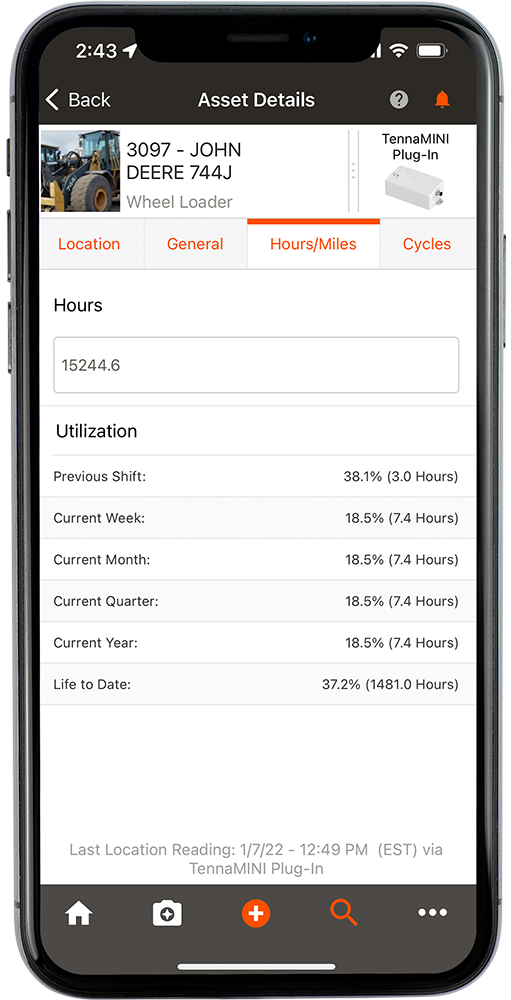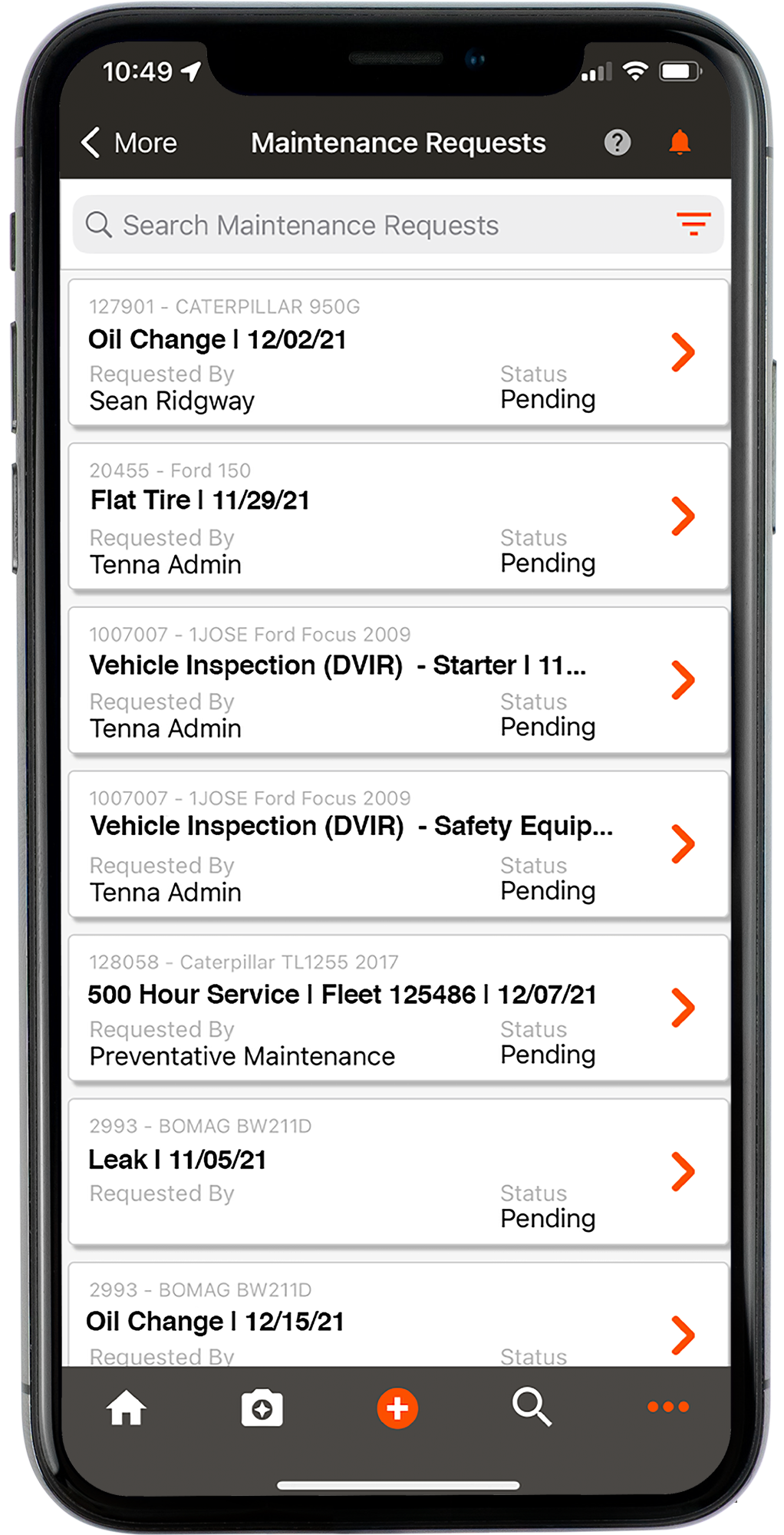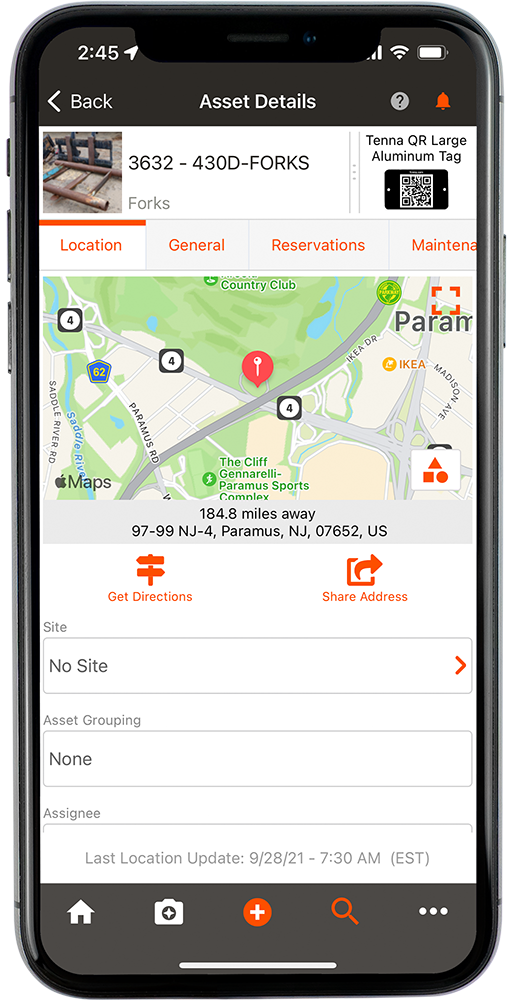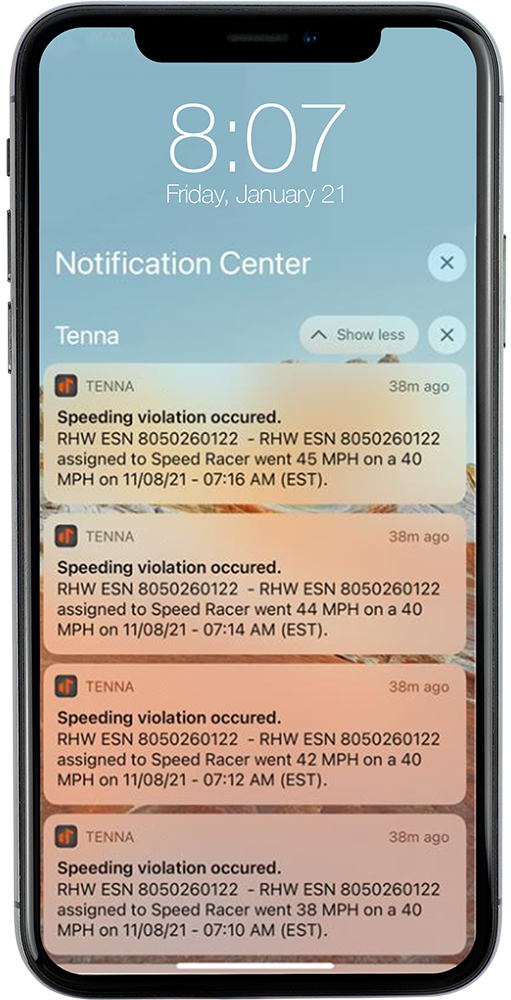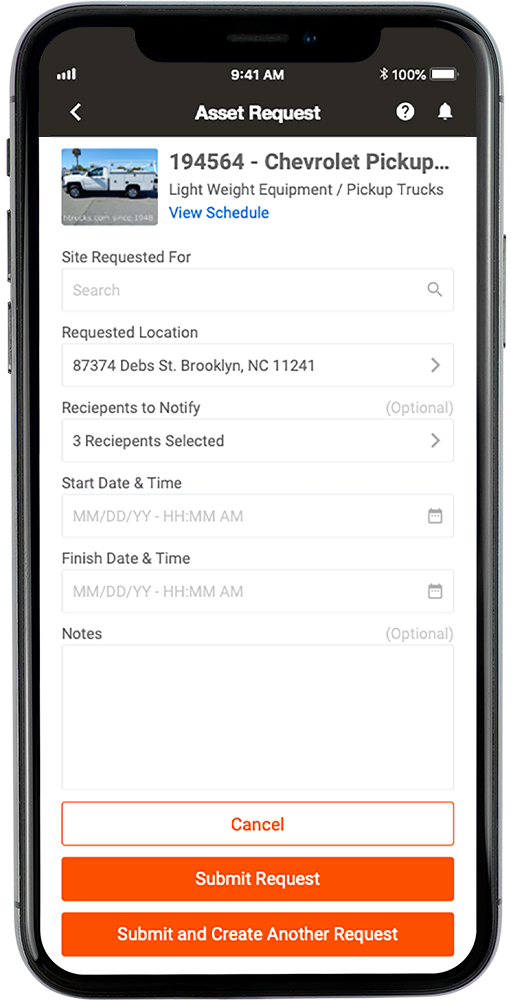Equipment Management App
Mobile App for Construction Equipment Management
You don’t need to be confined to your desk to get information on your mixed assets. We’ve lost count of the number of times we hit dead ends looking for a pump and wasted time making unanswered phone calls to see who had it last. Like you, we needed a way to access our asset data on the go.
With Tenna’s equipment management app, you have the freedom to step away from your desk and access asset information from our One Platform at your fingertips anytime using your mobile phone or tablet device.
Our app is available for Android and iOS devices.
How Tenna’s Equipment Management App Works
Add Assets
Create new assets directly from the app and connect the asset trackers you install in the field to the construction equipment management platform.
Scan
Scan assets with QR codes using the in-app scanner to update details and location information and manage quantities for consumable inventory. Adjust your location when scanning in areas with poor cellular coverage. Background BLE picks up nearby assets tracked with BLE beacons.
Offline Mode
Scan and store data using offline mode, so you aren’t limited when your WiFi is out of range. This automatically syncs to the platform when you’re connected again.
Asset Details
See pertinent asset details needed in the field, such as status, condition, assignee, hours and miles, location on live maps within site geofences, maintenance status and more while adding notes and updating other details. Search and filter your asset list to find the assets you need with your on-the-go equipment management app.
Equipment Utilization
With appropriate permission levels, you can view data on assets used collectively on projects, as well as individual asset utilization to keep work on target and costs under control. Submit fuel consumption directly from the app in the field.
Equipment Maintenance
Submit repair requests from the app in the field with voice memos, pictures and notes. View maintenance entries and requests and work order statuses for assets you need. Mechanics can update maintenance statuses from the app on the fly in the shop with ease.
Construction Material Management
Adjust quantities of consumable construction materials, small tools and inventory when taking from or replenishing your supply in the shop or the field.
Notifications
Sync notifications from our platform directly to your mobile device via push notifications. Easily search for important notifications by date and type in the app message board.
Resource Management
Submit reservation requests directly from your equipment management app for equipment currently located on another site. Approve requests for equipment needed by others currently on your site.
Benefits of an Equipment Management App on the Go
Increased Efficiencies and Productivity
- Improve communication
- Improve visibility
- Improve operational turnaround times
Better Business
- Increase earning and cost savings
- Improve decision making
- Improve equipment management
Tenna App Product Overview
Find Out More!
Book a Demo